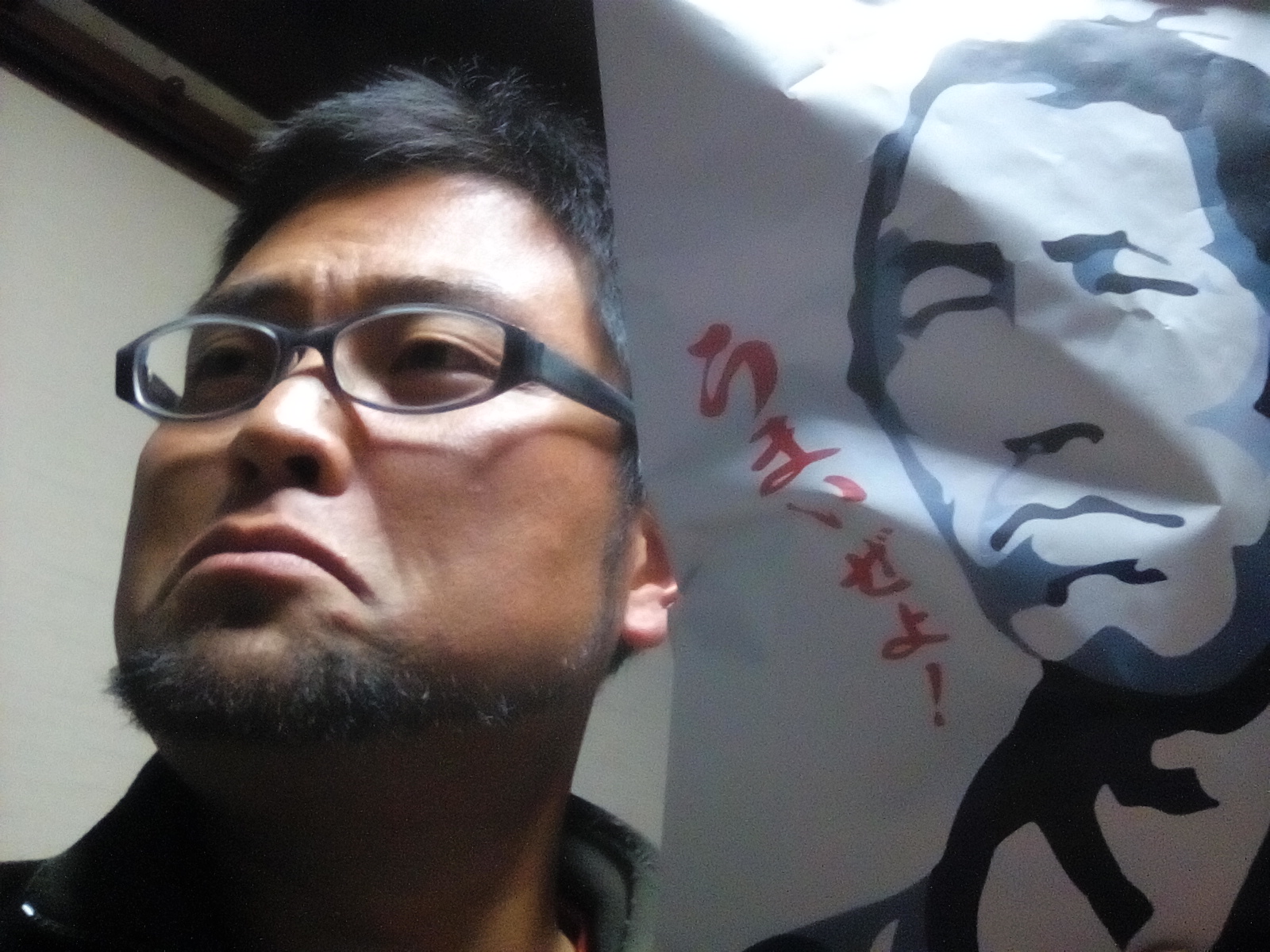【在宅翻訳の為の練習】apemanスポーツカメラ取説 英文→日本語16P
さて、ガンガン行きます
イズです。やはり手を動かしたほうが僕は英語が頭に入ってきますね
——————————
16P
B. How to fomat the Sd correctly?
正しい初期化の仕方
.insert the Sd card in the state of turn off and then turn on the camera
カメラの電源を切った状態と入れた状態でSDカードを挿入してください←(正直ここの英文のある意味が分からずただ直訳だけをしました)
.Press any key the camera will pop up ,<Please insert Sd card >press the power button 3-4 times to enter the menu mode.
なんのボタンでもいいので押してください。すると<Please insert Sd card >と表示をされます。次に電源スイッチボタンを三回か4回ほど押してください。メニューモードが開きます
.Find the <Format>setting item, select <SD card >press OK button to complete the format.
この項目のなかでフォーマット→<SD card >という項目を選び、OKというボタンを選んでください。すると初期化が完了します
the camera supports regular brand SD card, Class 10 or above , 8GB to 32GB, please ensure the quality of Sd card.
このカメラには通常のメーカーの10クラスよりも上のSDカードであれば使用することができます。容量は8GBから32GBまで対応します。SDカードの種類を確かめてからお使いください
you must format the SD card on the camera before use,. if you encounter problems during formatting , just contact customer service
カメラを使う前には必ずSDカードの初期化をしてからにしてください。初期化中に何らかの問題が生じた場合はカスタマーセンターにご連絡ください